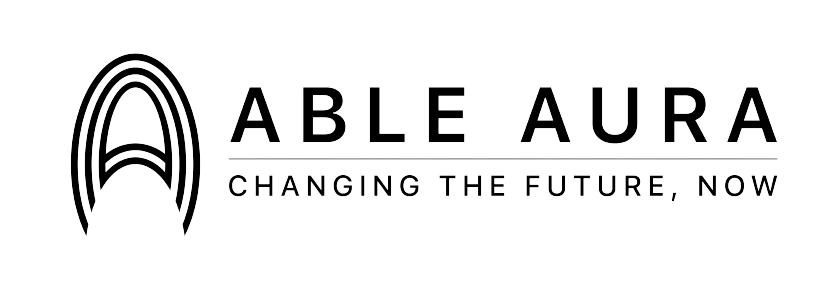IN THIS TOPIC:
- Why Should You Have An Aadhar Card?
- A Step-by-Step Guide To Getting An Aadhar Card for a Physically Disabled Person
- Supporting Documents Required For Acquiring An Aadhar Card
- Why Should You Have A Voter ID?
- Voting Made Easier for The Differently-Abled
- Initiatives To Empower Differently-abled Voters
Introduction
The ECI (Election Commission of India) has tried to put in efforts to provide quality services to the differently-abled population through a variety of mediums. The mobile application platforms have taken the lead in the era of technology advancement. This has benefited the People With Disabilities (PwDs) significantly as they can access many vital services such as Aadhar, Voter or PAN from the comfort of their homes, without anyone’s help.
Why Should You Have An Aadhar Card?
- It is also essential as a document for opening a new bank account
- You have to furnish your Aadhar Card while applying for a PAN number.
- It is compulsory to submit your Aadhar Card for filing Income Tax Return.
A Step-by-Step Guide To Getting An Aadhar Card for a Physically Disabled Person
-
Download the Aadhaar Card Enrollment Form from the official website of Aadhar.
-
It is better to print out the necessary form and fill it out entirely with the particulars asked for. Before you begin, understand all the requirements of the document.
-
Make photocopies of the supporting documents and attach them to your application form. You will also need to carry the originals of the supporting documents for verification purposes.
-
Visit the official website of Aadhar to locate your nearest Aadhaar Enrollment Kendra.
-
Carry your application form along with your original documents to the Aadhaar Kendra.
There will be a separate queue for the differently-abled applicants served on a priority basis.
-
In your turn, you have to submit the application form and the original documents and photocopies to the enrollment operator.
-
The enrolling operator will feed all your demographic details from your application form to the Aadhar database.
-
Next, the operator will proceed with your biometric capture. A biometric capture includes scanning your face, thumb, four fingers, and iris. However, if you lack these organs, the operator will note your disability in the Aadhaar software. For this scenario, the only details of the features present in your body would be recorded.
-
Once your details are successfully obtained, you will be asked to cross-check your demographic information before the operator finally enters your information in the Aadhaar database. Check if all of your details are correct, and if there are any errors, ask the operator to correct them. If it is valid, you can ask the operator to continue.
-
Once your enrollment process is complete, you will receive an Acknowledgement Receipt/ Aadhaar Card. Resident Copy is utilised for tracking the status of the Aadhaar Card.
-
After receiving the Acknowledgement Receipt, you can leave the Aadhaar Card Kendra premises. Your Aadhaar Card will be dispatched to your postal address within 90 to 180 working days. The digital copy of the Aadhaar Card can be downloaded from the official website of the Aadhar once the Aadhaar Number is generated successfully.
-
Arrange for the supporting documents you need to furnish for your Aadhaar Application.
Supporting Documents Required For Acquiring An Aadhar Card
You must provide the supporting documents for each of the following categories mentioned below. However, you can submit any among the wide range of options from each of the three types of documentation.
All necessary documents that you need to apply for your Aadhar Card are listed below:
i. For Proof of Identity - Disability ID Card/handicapped medical certificate issued by the respective State/UT, Government Photo ID Cards/ Service Photo Identity Card issued by PSU, Ration / PDS Photo Card, Voter ID, Driving License, Passport or PAN Card.
ii. As Proof Of Date Of Birth - Birth Certificate, SSLC Book/ Certificate, Passport
iii. As Proof of Address (PoA)- Passport, Bank Statement/ Passbook, Ration Card, Voter ID, Driving License, Government Photo ID Cards/ Service Photo Identity Card issued by PSU,
However, if you are submitting either of the following documents, they should not be not older than three months:
- Electricity Bill Water Bill
- Telephone Landline bill
- Credit Card Statement
Why Should You Have A Voter ID?
- Voting is the fundamental right that gives you the power to decide who should govern the country.
- It serves as proof of identity, age and that of residence.
- Having a Voter ID will help you obtain a passport, an Aadhar Card, or other identity cards.
Voting Made Easier for The Differently-Abled
To help Persons with Disabilities (PwDs), the Election Commission of India created the PwD App, an android mobile application. Any person can enlist themself in the electoral roll by declaring oneself as a person with a disability.
-
Inform About Your Disability: Any person with disabilities can register themself as a PwD voter by entering their EPIC number that will instantly fetch their details. Features like Voice Access are also available for the visually impaired.
-
Request for New Voter ID Registration permits PwDs to register as new voters. Registration will only require the person’s name and address. The rest of the work will be conducted by the Election Commission by offering a doorstep service, i.e. a BLO will visit the PwD user’s home to fill out the form on their behalf.
-
Find a Polling Booth: The booth locator feature incorporates Google Maps to make it easier for PwD voters to visit polling places. It assists voters in locating the polling booth location and leads them there from their current location.
-
Candidate List: The list of the contesting candidates is available on the app. Once the list is ready, the PwD voter will view it. The blind user may hear the candidate list and their position in it.
Initiatives To Empower Differently-abled Voters
For helping PwDs to cast their vote, the Commission has launched several crucial and targeted efforts, such as providing wheelchair access during elections, volunteer assistance in polling booths, and transportation to polling stations. You can request a wheelchair by clicking on the option after logging in to the app.
Conclusion
As the domain of android apps is expanding by leaps and bounds, we can accomplish more tasks without stepping out of our homes. The online access to Aadhar and electoral services make it possible for differently-abled users to avail these services without anyone’s help. These digital platforms are characterised by a user-friendly interface enabling PwD users to claim all the benefits without in-depth technological proficiency.